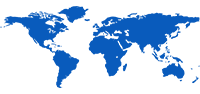TEACH OVERSEAS - Help
This section explains how to use the Teach Overseas web site in order to find your ideal overseas teaching job. If you have any trouble using this site, please email us at:
You don't need to register to search and browse job vacancies on the Teach Overseas website, nor do you need to register to submit an interest in a job. However, registering does provide the following benefits:
- Registered candidates will receive a copy of our booklet "The Essential Guide to Teaching Oveseas".
- Registering creates a secure account with your personal details making it much easier to submit individual or multiple job applications.
- Registered candidates may upload a CV to include with any job application. CVs may be updated at any time by logging into the site and updating your profile.
- Registered candidates may be provided with job vacancies as they are listed.
If any or all of these are important to you, register now for free.
When you register you MUST provide us with the following information:
- First Name
- Surname
- Gender
- Nationality
- Age Range
- An email address (please make sure this is a current, working email address. If not, you will not be able to participate in the recruitment process)
- A password
- Confirmation of DBS status
- Contact details
- Subjects taught
- Any managerial experience
- CV - you will also be able to upload a CV that will be attached to any job applications made by you. CVs may be in MS Word or other word processing formats, plain text, MS XPS or Adobe PDF format. Updated CVs can be uploaded at any time by signing in and modifying your profile or an amended CV can be uploaded at time of job application.
- You will also need to accept our terms and conditions, privacy and cookie policies.
Once you have registered with Teach Overseas, you will need to login every time you want to search and apply for a job. To login, just enter your User ID and Password in the appropriate fields on the Home Page or click the 'Sign In' link at the top right of the page. Once logged in your details will be attached to any job that you apply for.
When you have finished using the Teach Overseas site, you should sign out by clicking on the 'Logout' link at the top right-hand side of the screen. This will ensure that your personal information remains secure.This is particularly important if you share a machine with others at work or in an internet caf? or library. If, however, you forget to sign-out, you will be signed-out automatically after 20 minutes. If you close the browser, you will also be signed-out immediately.
If you receive a password error message while trying to login to your Teach Overseas account, try logging in again with the correct password.
If you are unable to remember your password please refer to the confirmation email sent when you first registered, it contains your password.
Or
Click on the "Forgotten Password" link and follow the instructions. A password reminder will be sent to your registered email address. Click HERE
Searching for jobs on the Teach Overseas website couldn't be easier. Click on the "Search Jobs" link and you will see a list of all current teaching vacancies.
The list may be filtered using the options to the left of the page, jobs can be filtered by country or subject, or a combination of both. Once you have chosen your preferred filter options click on the"Filter" button. Only those jobs matching your chosen country and subject options will be displayed. To view the details of a job click on the job link.
To choose a different set of filter options click on the "Clear" button, select you new filter options then click on the "Filter" button.
For all non-urgent job enquiries please use our contact form, click HERE
For URGENT job enquiries call us on + 44 (0) 7983 324 811 or Skype us ![]()